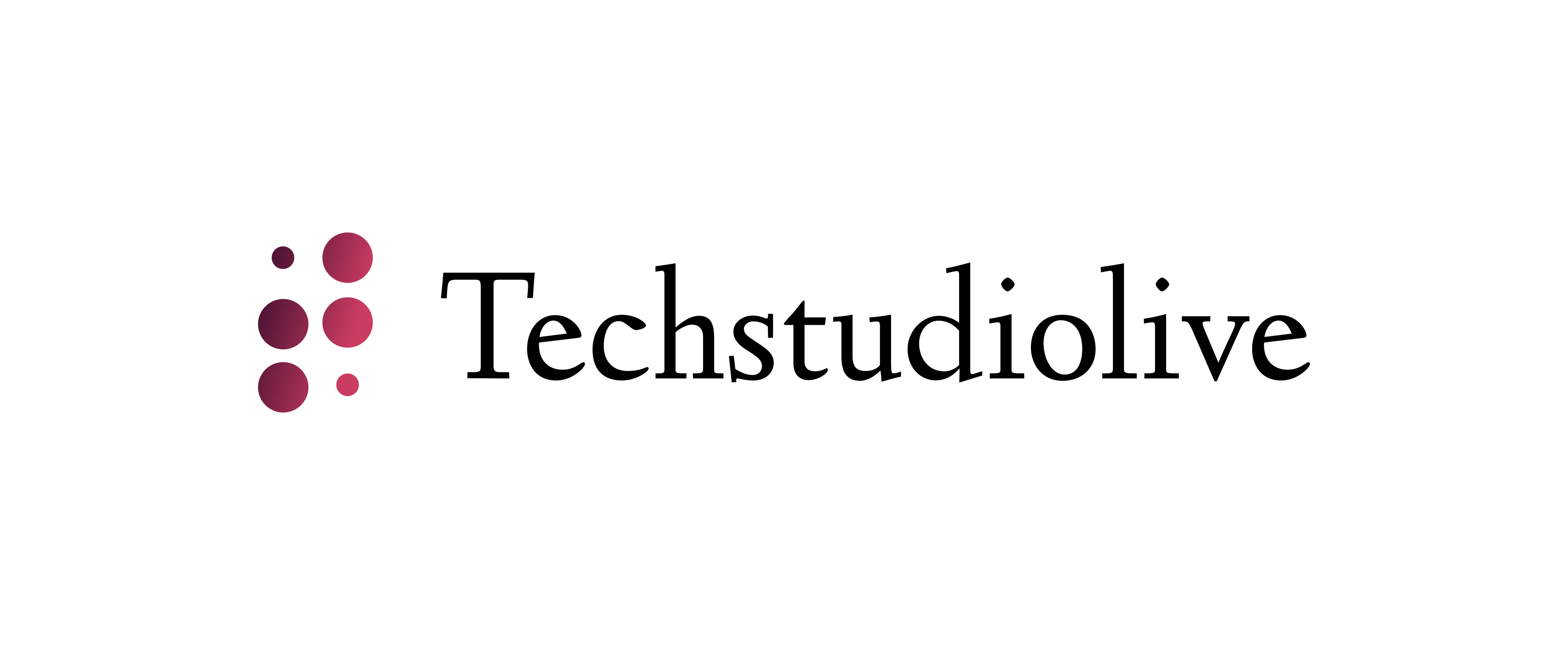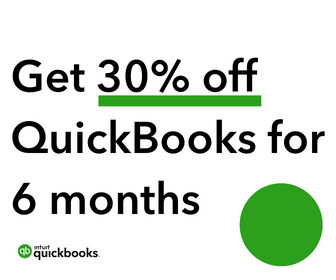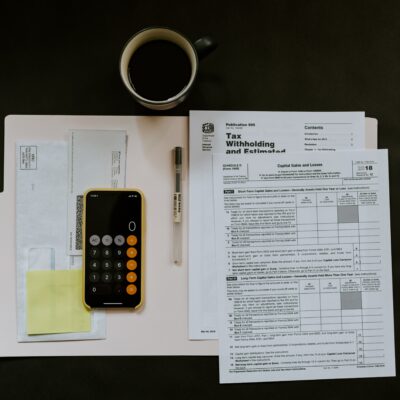What is CRM?
Customer relationship management (CRM) software is an integrated computer software application that companies use to store and manipulate customer data such as tracking leads, promoting loyalty programs and survey responses, appointments and tasks, notes and reminders, orders, contact history, technical support issues etc.
Such data can be used to improve the customer service but also help companies design better products because of the feedback information they collect. CRM can be a crucial tool for a company’s success in this competitive marketing world.
Monday CRM review 2022
Monday.com is a task management, project management and customer service platform that allows users to manage every aspect of their business in one place. It’s been steadily growing in popularity, surpassing $500 million in revenue. And it hasn’t been without a good reason.
The software allows you to track and collaborate on customer relations, manage customer cases through the lifecycle and utilize the task and project management functionality for everything else.
The platform offers users multiple ways to collect customer data from email signatures, social media profiles or even by importing information from other platforms – like Salesforce or MailChimp to name just a few. While not a tightly integrated CRM solution, it has all the hallmarks of an effective CRM tool.
If you’re thinking about adding a new CRM platform to your team, then you have a lot of different options out there to choose from. One of my favorite alternatives that has stood the test of time is monday.com . If you’re interested in what sets it apart from other Customer Relationship Management software, then this post is for you.
Ease of use

We aren’t CRM experts! The first thing we note from the exercises is that monday.com could be difficult for someone who is already accustomed to tracking their tasks in a more complex, board-based system (e.g. Asana, Trello, or Jira). Despite the number of tabs presenting different views of your contacts, you can only filter through them by type and view all or individual cards for each contact.
In addition to being able to create, send and track emails (and even follow up on emails sent) we also think it would be useful in managing relationships to have integrations with social media networks so that you can see what’s happening with your contacts online. If you have more than 25 employees and many locations, we believe you will need a more complex solution than this.
We’d also like to point out that one of the greatest parts about Insightly is how easy it is to customize the collaborative tool to look and feel exactly as you want it to. While some CRMs have a basic template builder, you may find yourself spending a lot of time trying to make the template look exactly how you’re used to seeing with the other CRM platforms you use in your business.
In Insightly, we were immediately impressed by the platform’s ability to get us up to speed quickly, thanks to each new template launching with a learning module that teaches you how to utilize it effectively.
From workflow templates to custom options such as velocity tracking, monday.com combines stunning design with complex features and powerful integration, but it’s the little things that make this software so simple yet so powerful. This platform is easy to use and even easier to set up while its integrations offer better overall flexibility.
Pricing.
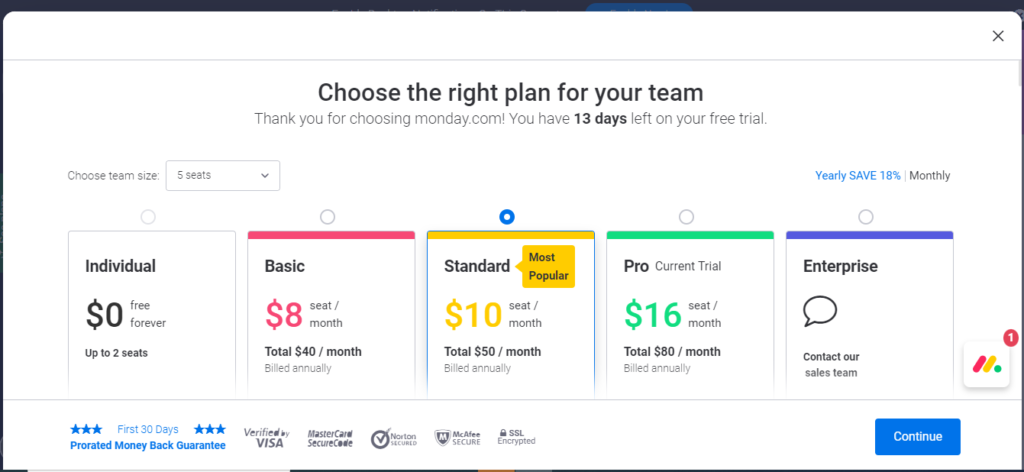
- Free
- Pricing: listed as “free forever for up to two users”
- Key features: unlimited boards, 200+ templates, 20+ board column types, mobile functionality, and more
- Basic
- Pricing: starts at $8 per seat per month
- Key features: prioritized 24/7 customer support, embedded documents, whiteboard collaboration, custom notifications, two-factor authentication and more
- Standard (most popular)
- Pricing: starts at $10 per seat per month
- Additional features: timeline view, limited guest access, two-way email sync, sales analytics, Mailchimp integration, sales goals and forecasting, calendar view, 250 monthly automation actions, 250 monthly integration actions, five boards per dashboard, and more
- Pro
- Pricing: starts at $16 per seat per month
- Additional features: custom notifications, marketing activity management, unlimited guest access, advanced permissions, time tracking, workflow and approval automation, advanced reporting for 20 dashboards, private boards, 25,000 monthly automation actions, 250,000 monthly integration actions, and more
- Enterprise
- Pricing: contact for custom pricing
- Additional features: 250,000 monthly automation actions, 250,000 monthly integration actions, 50 boards per dashboard, Salesforce integration, advanced security measures, HIPAA compliance, a dedicated customer success manager, 99% uptime service level agreement, unlimited admin controls and customizations, tailored onboarding, advanced reporting and analysis, and more.
Features/Pros
Templates.
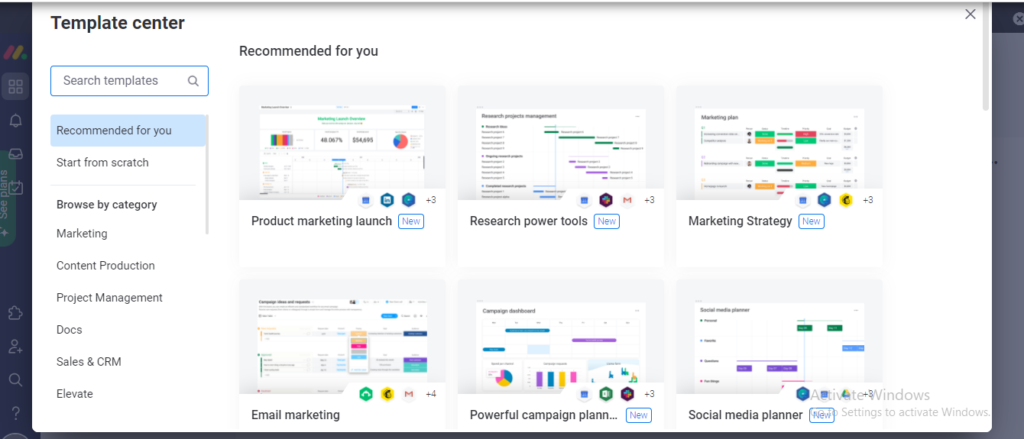
The right kind of template can practically erase the learning curve with a new software platform, and that’s exactly what monday.com‘s templates accomplish. While the application can be used for a variety of industries and functions, it is one of the best solutions for sales and marketing organizations thanks to its automation capabilities for call logs, pipeline reports, email tracking and more.
App marketplace.
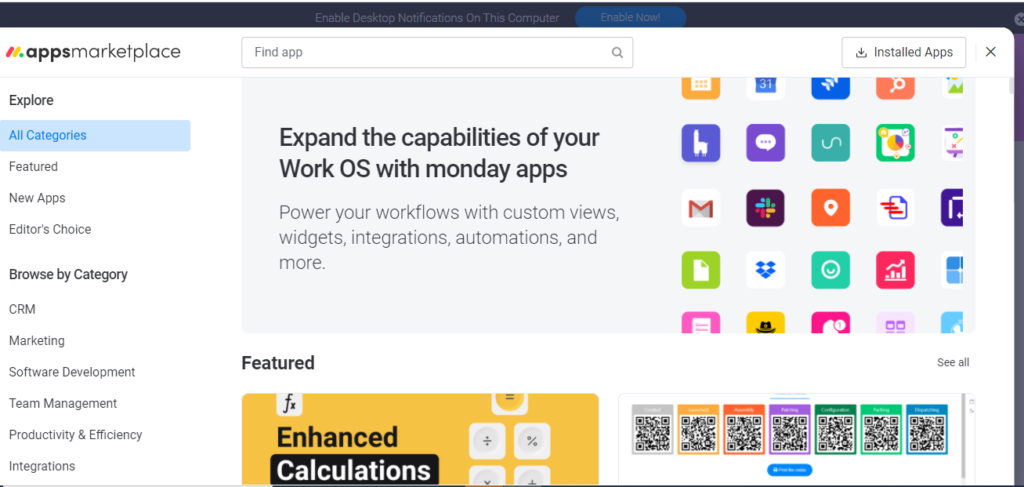
monday.com offers 46 built-in apps and an infinite number of ways to create automated flows with groups of apps called workflows on your custom dashboard. Toggle through dozens of third party workplace apps that you can quickly integrate into your own individualized dashboard to include in workflows and dashboards.
Great customer service.
Monday.com offers 24/7 customer support at all subscription levels, including their entry-level plan. They don’t offer chat support, but you can submit your question or concern using an online contact form on their website and a member of the support team will get back to you promptly.
monday.com has a self-help center with video tutorials, a knowledgebase, community forums, and webinars to enrich your understanding of the software and its potential. Additionally, subscribers receive a dedicated support specialist to serve as your main point of contact for any account or service-related issues.
Easy Set up
Monday.com is easier to set up than other CRM software platforms on the market, including Salesforce, thanks to its templates and helpful guidance tools. Even so, this is a difficult category when it comes to implementation, and many medium-sized companies with little CRM expertise may need outside help to migrate data or optimize their experience.
Enterprise bundle subscribers receive a dedicated customer success manager, who helps clients maximize their CRM system’s potential by tailoring the onboarding process to their needs.
Workload.
While creating an efficient process may seem like a straightforward exercise that can be done by focusing strictly on the four areas of process, it is also important to keep in mind that this is exactly what I would call a process-oriented approach.
This approach often leads to what I call predictable chaos, which means a state where people become so focused on the process (predictability) that they overlook the resources available across departments, the things that could affect their goals and objectives (e.g. customer satisfaction, deadlines), and those things that can’t be managed by focusing strictly on processes (e.g. maintaining customer relationships).
Available in the Pro and Enterprise service plans, a new module, Workload View and Widget, lets managers quickly identify which employees are nearing their capacity ‒ or who is over their capacity ‒ so resources or assignments can be adjusted accordingly.
This module displays your team members’ work tasks so you can see at a glance who is working on which items. The Workload View also indicates if anyone’s workload exceeds what they are capable of completing for a specific project. You can then easily drag and drop to allocate resources immediately.
Automation
monday.com is a great choice for automating your repetitive tasks. They have a wide variety of “recipes”—including setting up automated triggers that trigger actions when events happen, such as when a column in data changes. Their integration with Gmail and Outlook allows you to instantly transform emails into action items by setting up a few simple “if this, then that” automations during setup.
But the $16 per user per month for the Pro plan provides 25,000 automation and integration actions at a lower cost than other software platforms when you consider that monday.com offers a degree of functionality that matches that of other platforms at this rate.
While monday.com offers self-help resources and instructional videos, it would be a major improvement to the service offerings if users could also contact someone via telephone during business hours to quickly resolve an issue.
Cons
monday.com CRM’s basic and standard bundles may not offer the same automation and integration features as other software platforms. With some fairly ordinary workflows, you might reach the maximum 250 actions per month with the standard bundle very quickly. For subscribers who run large systems, you may want to rely on phone support for some issues that are difficult to resolve with FAQs and self-help tools. If you do choose this option, we recommend Keap.
Who can benefit from CRM?
Customer Relationship Management (CRM) software is a type of enterprise-level software aimed at helping companies with sales, marketing and service management. It is a way to help companies keep track of their customers, leads and sales prospects as well as their key partners, vendors and strategic alliances.
With a professional CRM in place, it becomes much easier to find new customers, win their trust, provide qualified support, and provide additional services throughout the relationship. The primary benefit of using an CRM software is that it helps you make better business decisions with access to real time data about your company’s customers.
If you’re looking for a CRM system for your business, there are quite a few great options available. The best part about a CRM system is that almost any organizational unit can benefit from it — from sales and customer service to recruiting, marketing, and business development.
Good CRM software gives a better way to manage external relationships, keeping tabs on clients and customers without losing track of anything. So what exactly is Customer Relationship Management (CRM)? It could be defined as a consolidated database where businesses store all their client information.
How does CRM work?
Customer relationship management is a software solution that allows businesses to better manage the customer, relations. CRM includes functionalities that allow users to track customer and company interactions through various available channels. These channels include contact forms, emails, phone calls, and more.
Customer relationship management provides sales and marketing teams with a set of tools to manage the entire sales and marketing funnel, from lead qualification to opportunity management, forecasting, and deal closure. It enables customer service teams to manage customer requests and automate service operations by following pre-defined processes for customer care excellence.
Customer relationship management (CRM) systems are packed with tracking features that record numerous customer interactions online. In addition, CRM automates many routine tasks, such as emailing customers about due payments, and provides managers with tools for tracking and measuring the company’s efficiency and productivity.
For example, CRM software can remind you of tasks that you need to complete at a given time. You then simply hit a “completed task” button, which sends the details of the completed task to the next stage of your workflow.
It saves you time without the hassle of repeatedly checking your calendar or records. You can make it perform pre-scheduled activities like sending emails and initiating phone calls. Everything done with the CRM is recorded, giving you enough time to make better action plans to close any potential sale. Some CRMs also offer analytics capabilities, allowing users to track efficiency of various marketing efforts.