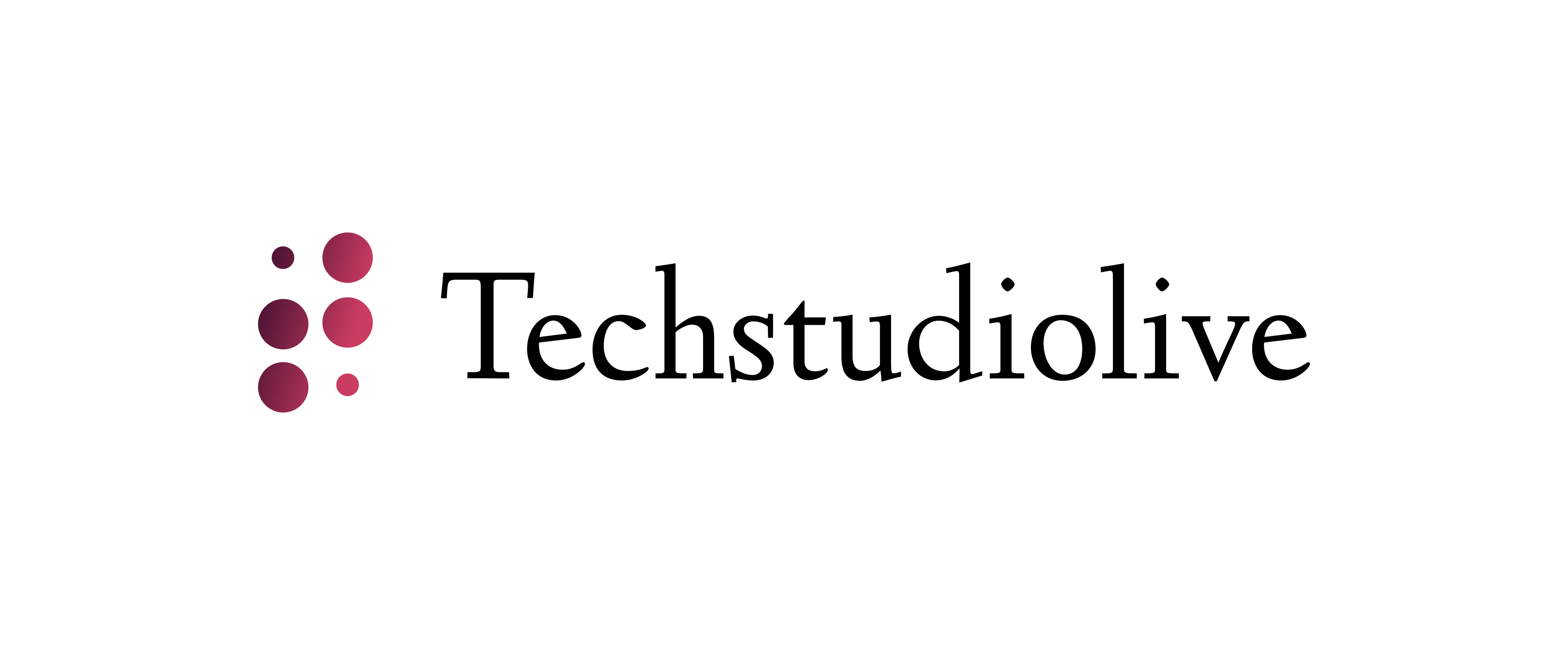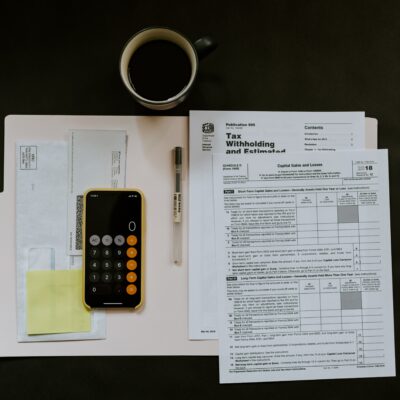What is digital signage?
Essentially, it is any video media used for commercial purposes and displayed on a digital screen. Digital signage software can be a huge benefit to businesses as it allows them to show advertisements or update customers on new products and promotions. Digital signs are placed in highly visible areas such as shopping malls, city centres or public transportation hubs.
Digital signage software is a specialized product, and you may be one of the first business owners learning about it right now. To help you decide which product to purchase for your digital signage solution, we’ve broken down the top five choices into plain language that anyone can understand.
The best digital signage software in 2022.
OnSign TV
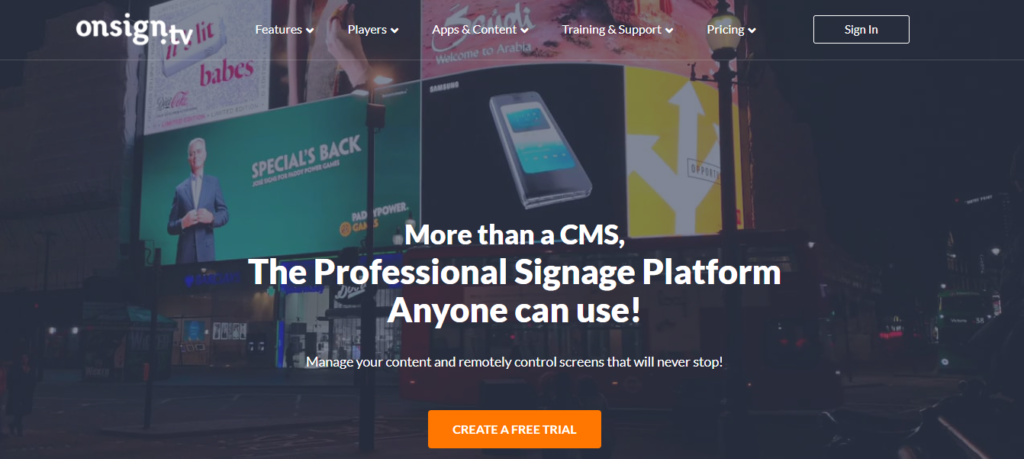
As you might have heard, OnSign TV is compatible with multiple operating systems and hardware. This means you have a lot of flexibility when choosing what to use, whether this is an existing Windows computer or one of the many available Android tablets. If you’re looking for additional help, we suggest starting by studying the list of compatible players and hardware on our website and then searching for your existing equipment.
With OnSign TV, you don’t need to be an IT specialist to master your signage technology. The platform is powered by a wide range of innovative apps that display relevant information, from sports results to the local weather forecast. You can also create your own apps in HTML5—a coding language—or request the platform’s developers to do it for you.
Viewneo
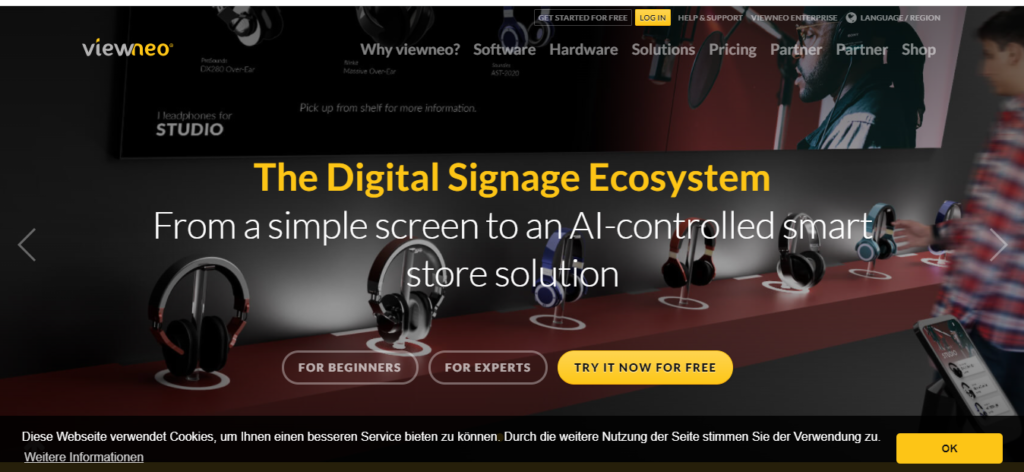
Viewneo provides software with optimized machine learning and artificial intelligence capabilities that allow it to determine when your company’s displays are showing messages.
This powerful system can be customized to your needs, scaled to fit your business, and configured in a way that allows it to add and remove hardware as necessary.
Pixabay integration gives you access to over two million images, design templates, and plugins for social media, weather, a news feed, and more. Comprehensive reports and analytics enable you to use the technology to measure interactions with your messaging.
The CMS is very straightforward and easy to use, with a clear homepage and categories for testimonials, photos, and video. Users should have no trouble getting started, especially if they are already familiar with other platforms. Although the platform pushes its own hardware, the software is also compatible with Amazon Fire TV Sticks and Google Chromecast.
Pros
- User-friendly interface
- Advanced AI technology
- Wide range of use cases
Cons
- Focus split between hardware and software
NoviSign
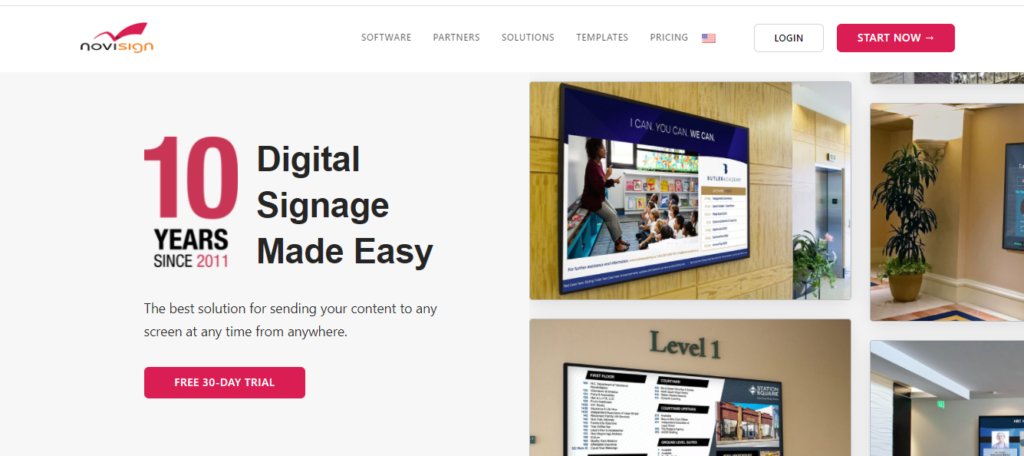
With over 20,000 clients including industry leaders like Disney and Hilton, NoviSign is one of the biggest names in digital signage software.
NoviSign provides customers with pre-made, customizable templates for creating high-end displays that meet industry needs. Users can choose between templates sorted by sector (hospitality, retail, etc) to find displays that are suited to their specific needs.
The interface is easy to use and consists of three main sections: Creatives, Playlists, and Screens. Information can be integrated into displays quickly through RSS feeds, widgets, and apps, while all text and imagery are fully customizable too.
Our favorite feature was the scheduling program that enables users to pull in content and arrange when and where it will be played, much as you would on Spotify or iTunes. There is a free 30-day trial.
Pros
- Impressive client list and testimonials
- Versatile templates
- Simple, navigable interface
- Intuitive scheduling service
TelemetryTV
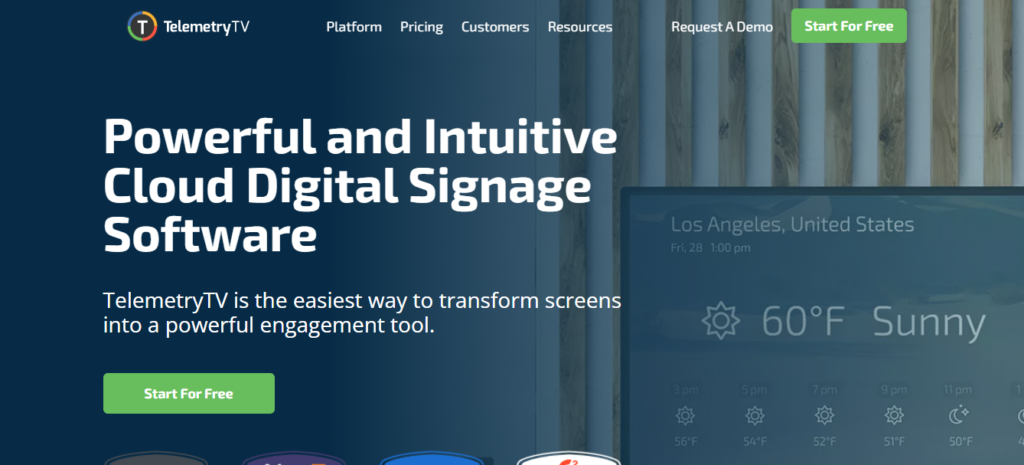
TelemtryTV offers an affordable signage solution with a free version for one user limited to one device. The Essential plan is designed for mid-sized audiences and charges per device for up to three users. The Enhanced plan caters for 5 users and also has a custom option.
Once you register, the service gives you the option to download a desktop app for your operating system or to explore the site in your browser. The site’s standard browser interface is impressive and well-designed.
The platform’s home page is crammed with instructional videos to help you get started, but the site’s interface is pretty self-explanatory once you click on the “Playlist” section. That said, if you are savvy about technology, then you will get more from this platform. You can create basic displays with the built-in editor, but you can use the technology to achieve very polished displays.
Pros
- Live support
- Reasonably priced
- Well-designed interface
Cons
- Starter plan doesn’t include third-party apps
Yodeck
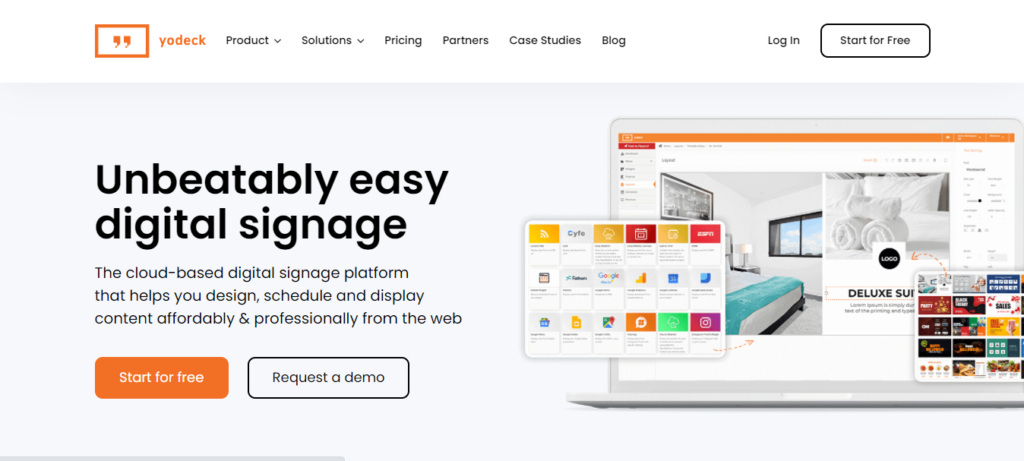
Cloud-based software is known for having reliable uptime. Yodeck, a cloud-based digital signage solution marketed as “born and raised on the Cloud,” claims that it offers even more uptime than you’d expect from this kind of service.
Although you can run Yodeck for free, the single-monitor service requires you to buy the Yodeck Player, a small computer priced at $50. This can be either a Raspberry Pi Zero W or an existing Rasberry Pi configured for Yodeck. Either option will probably confuse most first-time users who are unfamiliar with Raspberry devices.
Rather than month-to-month contracts, annual plans start at a monthly rate per screen. Annual subscribers receive unlimited players for free, as well as all the basic features you’d expect (video and audio compatibility, widgets, etc.), including access to the BBC and CNN.
Pros
- Single-monitor account is free
- Very scalable
- Good range of features
Cons
- Free account misleading